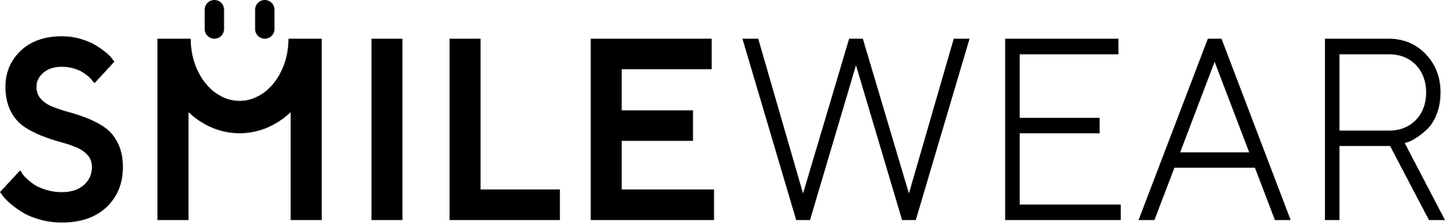Introducing Smilewear®: the first wearable veneer and a beauty product designed to enhance your smile naturally. With a focus on comfort and a custom fit, Smilewear® integrates effortlessly with your teeth, helping you feel confident and radiant. It's your wearable smile. Smilewear® is for aesthetic purposes only.
Made from high-quality, FDA-approved materials, this product is safe and gentle. It offers a natural look while ensuring durability and comfort.
Smilewear® is custom made to fit securely in the grooves of your natural teeth, holding it firmly in place. Push your Smilewear® in gently, on top of your existing upper teeth and adjust.
Follow our tutorial for an all-day fit:
How to Put on Smilewear®
The adhesive that comes with your Smilewear® is Poligrip by GSK Consumer Healthcare. They are available at your local drug store (e.g., CVS, Walgreen, Walmart, etc). Please make sure to get a clear Poligrop, not a colored one. Your Smilewear® is made with FDA-approved thin and transparent material for comfort. Color may show through your Smilewear®.
Smilewear® offers personalized solutions for nearly everyone. Whether your teeth are stained, chipped, gapped, short, or even missing, Smilewear can help restore your confidence and enhance your smile.
IF MISSING TEETH – send photos to support@smilewear.com for assessment by our Smile Designers prior to purchase.
Smilewear® is for aesthetic purposes only. For the best natural look, your Smilewear® is very thin and printed with the latest 3D printing technology. We recommend you do not eat food with Smilewear®, but if you use your back molars to chew it should not fall off.
Water is okay to drink with Smilewear®, but beverages other than water may lead to staining and buildup, just like they do to your natural teeth. Storing your Smilewear® in its case during meals will help protect its condition and maintain your bright smile.
Remove your Smilewear® and gently clean any adhesive residue with water. Rinse thoroughly and allow it to air dry completely before storing it in the protective Smilewear® case. You can use an anti-bacterial tablet to deep clean it as well.
Avoid Direct Sunlight: Prolonged exposure to sunlight can lead to warping or discoloration of your Smilewear®.
Avoid High Temperatures: Do not place your Smilewear® in hot or boiling water, as excessive heat may alter its shape and fit.
Follow our tutorial for best results:
How to Care for Smilewear®
The lifespan of Smilewear® is dependent on care and maintenance provided. While it is designed for regular use, following proper care instructions and taking proactive measures can help maximize its durability for years.
Follow our tutorial for best results:
How to Care for Smilewear®
Smilewear® is designed to be worn only over natural teeth and should not be used over braces, as this can cause damage or discomfort.
We offer several shipping options to meet your needs. After your order is processed, you will receive a tracking number to keep an eye on the delivery status. For more information, please visit our Shipping Policy page.
Customer satisfaction is our top priority. If you’re not fully satisfied with your purchase, please reach out to our customer support team within 30 days of receiving your product. For more information, visit our Returns and Refunds page.
For more product information, including care instructions and usage tips, please visit the Product Information section on our website or contact our customer support team. We’re here to help you make the most of your Smilewear™ experience.
If you have any questions or need assistance, feel free to reach out. We're here to make your Smilewear™ journey as smooth and enjoyable as possible!
Once you place an order, we will send an Smile Capture kit to you.
Take 2 upper impressions (make sure to press harder than you think you need to!).
IF MISSING TEETH – send photos to support@smilewear.com for assessment by our Smile Designers prior to purchase.
Using the prepaid return label that is in your Smile Capture kit, send it back to us.
Once we receive your impressions we will start creating your new smile!
Turnaround time is around 5 days in lab then free 2-day shipping for domestic orders (International shipping fees will apply)
Customizing Your Smilewear® feature will be coming soon. Meanwhile, please send an inquiry email to support@smilewear.com and we will provide you with more details.
Turnaround time is around 5 days in lab once we receive your impressions. Then free 2-day shipping for domestic orders (International shipping fees will apply)